Kodi which was formally known as XBMC is a free and open-source media player developed by the XBMC Foundation. You can play local audio video files as well as from the internet. The modified version of Kodi along with JeOS used as a software framework in a variety of devices including smart TV, setup boxes, digital signage, etc. You can enhance the functionality by using available addons.
In this article, I will discuss how to install and use Kodi media player in Ubuntu.
Features of Kodi media player
The key features of Kodi media player are –
- Supports a variety of audio and video formats
- Live TV with EPG and PVR/DVR frontend
- You can enjoy additional features using addons and plugins
- You can customize the player using skins and themes
- It is cross-platform
How to install Kodi in Ubuntu
There are multiple ways to install Kodi in a Ubuntu system. It is available in the Ubuntu repository so you can directly install it using the apt package manager.
Installing Kodi from Ubuntu repository
First, run the following command to update the package repository on your system.
sudo apt updateNext, use the following command to install Kodi –
sudo apt install kodiPress y and then enter when it asks for your confirmation.
Installing Kodi using its PPA repository
First, add the Kodi PPA repository using the given command –
sudo add-apt-repository -y ppa:team-xbmc/ppaRefresh the package repository by using –
sudo apt updateFinally, use the given command to install the Kodi media player on your system –
sudo apt install kodi -yOnce completed you can verify the installation using the given command in your terminal –
kodi --versionThis will display the version of the Kodi media player which is installed on your system.
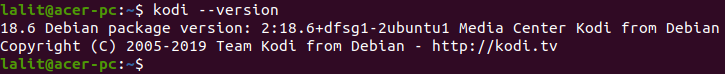
Start Kodi media player in Ubuntu
After installing Kodi successfully on your system you can launch it from the activities dashboard. Search Kodi and click on its icon when it appears as you can see in the image below.
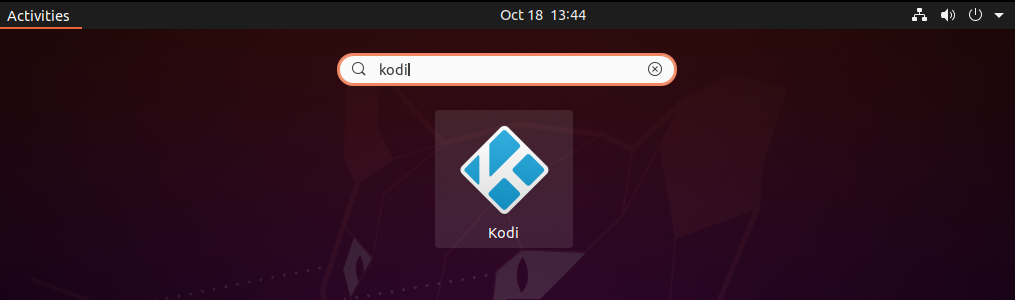
Once it open you can browse local media files or play them from a URL. You can also configure and play TV and Radio online.
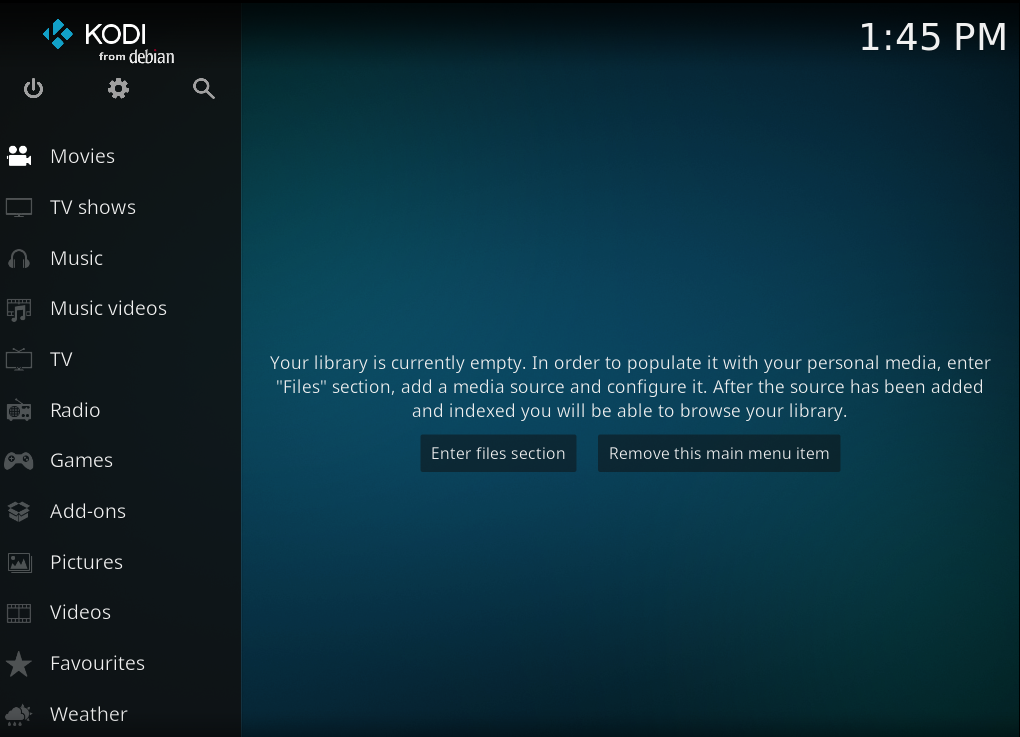
To explore more about it you can visit its official website.
Conclusion
Ok so now you can install and use Kodi media player on your Ubuntu system. Now if you have a query then write us in the comments below.