Dragon player is a simple media player that can play most of the audio and video file formats. It is the default media player for the KDE desktop environment. It makes use of phonon a multimedia API that itself connects to several multimedia frameworks.
In this article, I will discuss how to install Dragon player in Ubuntu.
Features of Dragon player
The key features of Dragon player are –
- Easy to use interface
- Supports resuming videos
- Support for subtitles
- Video display settings (brightness, contrast)
- It is independent of any multimedia framework or hardware abstraction layer because it uses SOLID and Phonon multimedia APIs
- It can play CD/DVDs
How to install Dragon player in Ubuntu
There are multiple ways using which you can install Dragon player in Ubuntu. You can use one of the given methods to install Dragon player on your system.
Installing Dragon player from Ubuntu repository
The easiest way to install Dragon player is to download it from the Ubuntu repository. First, run the given command to update the local package repository on your system.
sudo apt updateNow use the following command to install it –
sudo apt install dragonplayerWhen it asks for your confirmation press y and then enter.
Installing Dragon player using Snap
Dragon player is also available on the snap store, In your terminal, you can use the following command to install the Dragon player snap package.
sudo snap install dragonThis will install the latest stable version of Dragon player, now by using the given command you can install the latest release of Dragon player.
sudo snap install dragon --condidateStart Dragon player in Ubuntu
Once the installation is complete you can launch it from the activities dashboard. Search dragon player in the search bar and click on the icon when it appears to launch it.
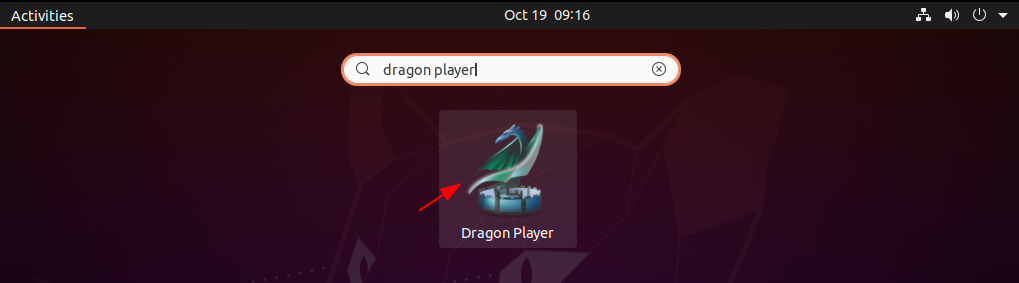
Alternatively, you can open it from your terminal by using the given command-
dragonNow you can open a media file and play it using the dragon player.
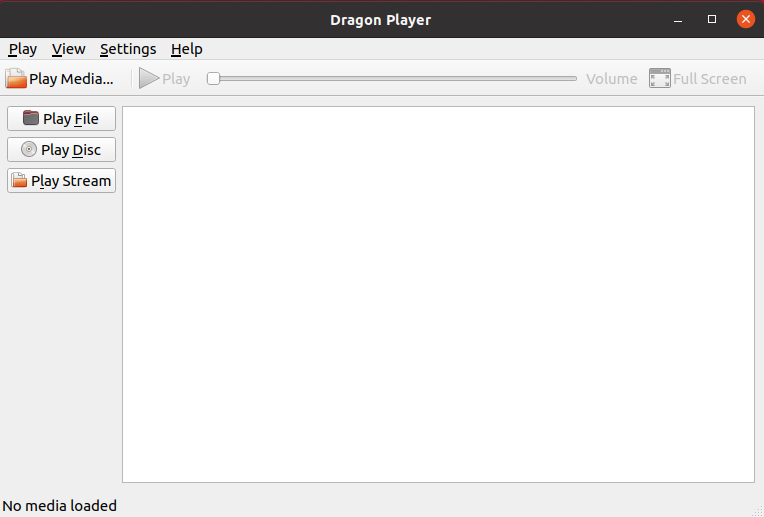
Conclusion
You have successfully installed Dragon player on your system. Now if you have a query then write us in the comments below.