The build-essential package is a reference for all the packages needed to compile a package in Ubuntu or other Linux distribution. It generally includes the gcc/g++ compilers and libraries and some other tools to compile/build software.
It is a meta-package available in the default Ubuntu repository that includes GNU compiler collection, GNU debugger, and other development libraries and tools required for compiling software.
In this article, I will discuss how to install build-essential on Ubuntu.
Installing build-essential in Ubuntu
Before you install build-essential on your system run the given command to update the local package database –
sudo apt update
Now use the following command to install build-essential –
sudo apt install build-essential -y
You can verify the installation by using –
gcc --version
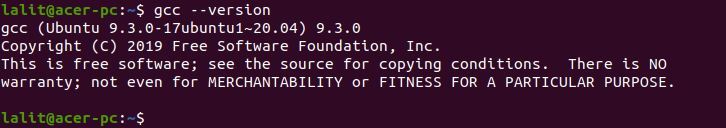
Check g++ compiler by using –
g++ --version
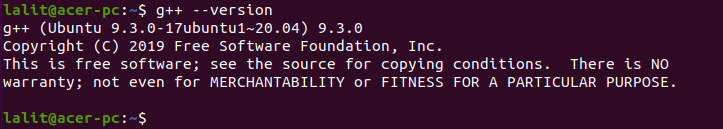
Compile and run a sample program
We will compile and run a simple hello world program which is written in C. Open a text editor and copy the given code, save it with .c extension.
#include <stdio.h>
int main() {
printf("Hello, world!\n");
return 0;
}You can see this in the image below.
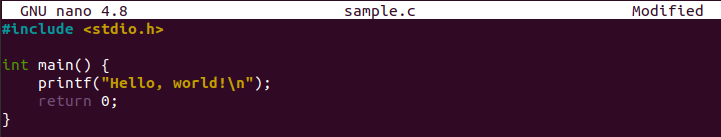
Now compile this program into an executable.
gcc sample.c -o sample
This will create a binary file in your current working directory.
Use the given command to execute this program –
./sample
You can see the output of this program in the given image –
![]()
To compile and install complex softwares such as Ruby, OpenCV, etc from the source you need to have build-essential with some other tools like CMake installed on your system.
Conclusion
So here we have discussed what build-essential is and why it is necessary for compiling softwares. You also learned how to install it on a Ubuntu system.
Now for any queries write us in the comments below.