RPM Fusion is a software repository that offers the installation of software packages that are not officially provided by Fedora, RHEL, or CentOS. The reason behind this could be licensing issues or country-specific software policies.
This repository was created after merging the older repositories Livna, Dribble, and Freshrpms. The RPM Fusion provides .rpm packages that can be installed in an RPM-based Linux distribution.
In this article, I will discuss how to enable or add this repository on Fedora, CentOS, or RHEL systems.
Check whether RPM Fusion repo is enabled on your system
Before proceeding to add or enable the RPM Fusion repository on your system check whether it is already installed on your system.
Use the given command to check this –
dnf repolist | grep rpmfusion
Now if it shows the output as given in the image then you need not follow the steps given ahead in the article. This means the RPM Fusion repository is already enabled on your system.
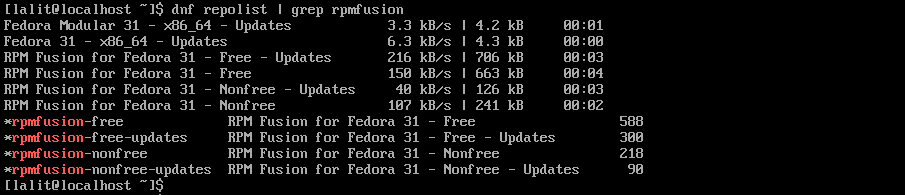
How to enable RPM Fusion repository
To enable the RPM Fusion repository on your system, based on the distribution and version that you are using, execute one of the given commands in your terminal.
Fedora
If you are using Fedora then use the following command in your terminal.
sudo dnf install https://download1.rpmfusion.org/free/fedora/rpmfusion-free-release-$(rpm -E %fedora).noarch.rpm
sudo dnf install https://download1.rpmfusion.org/nonfree/fedora/rpmfusion-nonfree-release-$(rpm -E %fedora).noarch.rpm
RHEL 8/ CentOS 8
If you are using RHEL 8 or CentOS 8 then first, you need to enable EPEL Repository on these systems before you enable RPM Fusion repository.
sudo dnf install --nogpgcheck https://dl.fedoraproject.org/pub/epel/epel-release-latest-8.noarch.rpm
Now use the given command to add the RPM Fusion repository.
sudo dnf install --nogpgcheck https://download1.rpmfusion.org/free/el/rpmfusion-free-release-8.noarch.rpm
sudo dnf install --nogpgcheck https://download1.rpmfusion.org/nonfree/el/rpmfusion-nonfree-release-8.noarch.rpm
RHEL requires an additional step, after adding the repository use the given command in RHEL 8.
sudo subscription-manager repos --enable "codeready-builder-for-rhel-8-$(uname -m)-rpms"
CentOS also requires an additional step, use the given command after adding repository on your CentOS 8 system.
sudo dnf config-manager --enable PowerTools
Now you can start using this repository to download packages on your system.
List all the packages available in the RPM Fusion repository
Once the installation completeUse the given command to display the list of all packages available in the RPM Fusion repository.
dnf --enablerepo=rpmfusion-* list available | more
Check if specific package is available in RPM Fusion repository
Use the following command to search for a specific package from the RPM Fusion repository.
dnf --enablerepo=rpmfusion-* list vlc
This will display output something like given in the image below.
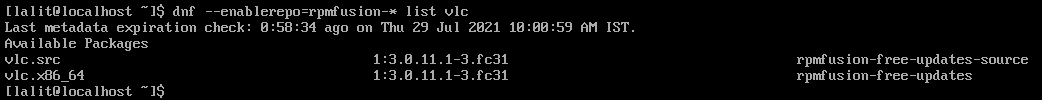
Install a package from the RPM Fusion repository
To install a package from the RPM Fusion repository use the command like given below.
dnf --enablerepo=rpmfusion-* install vlc
Check if the package is installed from the RPM Fusion repository
By using the given command you can check if a package is installed from RPM Fusion repository.
dnf --enablerepo=rpmfusion-* info vlc
Conclusion
I hope now you understand how to enable RPM Fusion repository on Fedora, CentOS, RHEL systems and use them to download a package.
Now if you have a query then write us in the comments below.