GNOME is a free and opensource desktop environment for Unix-like operating systems. It is a user-friendly desktop environment and comes default in various distributions such as Ubuntu, Debian, Fedora, etc. GNOME 3 is the latest version of the GNOME desktop.
There are various desktop environments that are the fork of GNOME for example MATE is the fork of GNOME 2 and Cinnamon is the fork of GNOME 3.
CentOS minimal installation provides a command-line interface to interact with the system. If you want to use your system in GUI mode you need to install a few extra packages of desktop environments such as GNOME, Xfce, or KDE, etc.
This guide will help you installing GNOME desktop on CentOS 8.
Display the list of package groups in CentOS
Instead of installing different packages, you can use the package groups available in CentOS/RHEL. It requires a single command to install a package group. To see the list of available package groups use the following command in your terminal –
yum grouplist
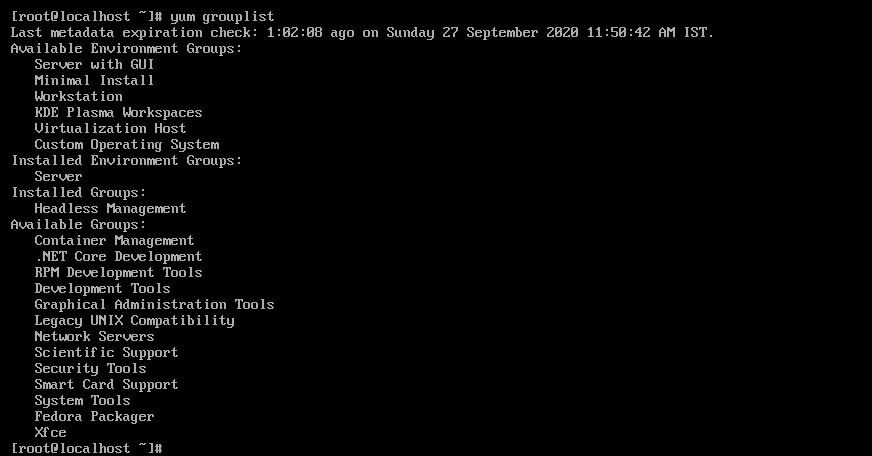
You can use the given command to see any hidden package group on your system –
yum grouplist hidden
Installing GNOME desktop on CentOS 8
As you can see the available list of package groups by using the grouplist command, Now choose any one of the listed package group to install with the groupinstall command. Use the following command to install the GNOME desktop environment in your system.
yum groupinstall "GNOME"
This will list all the packages that are going to install on your system with their total size. And it will also ask for confirmation press y to accept it. Now it will start downloading the packages.
Depending on internet speed it takes some time now once gets completed you can use the following command to start using GUI –
startx
The CentOS desktop will look something like this –
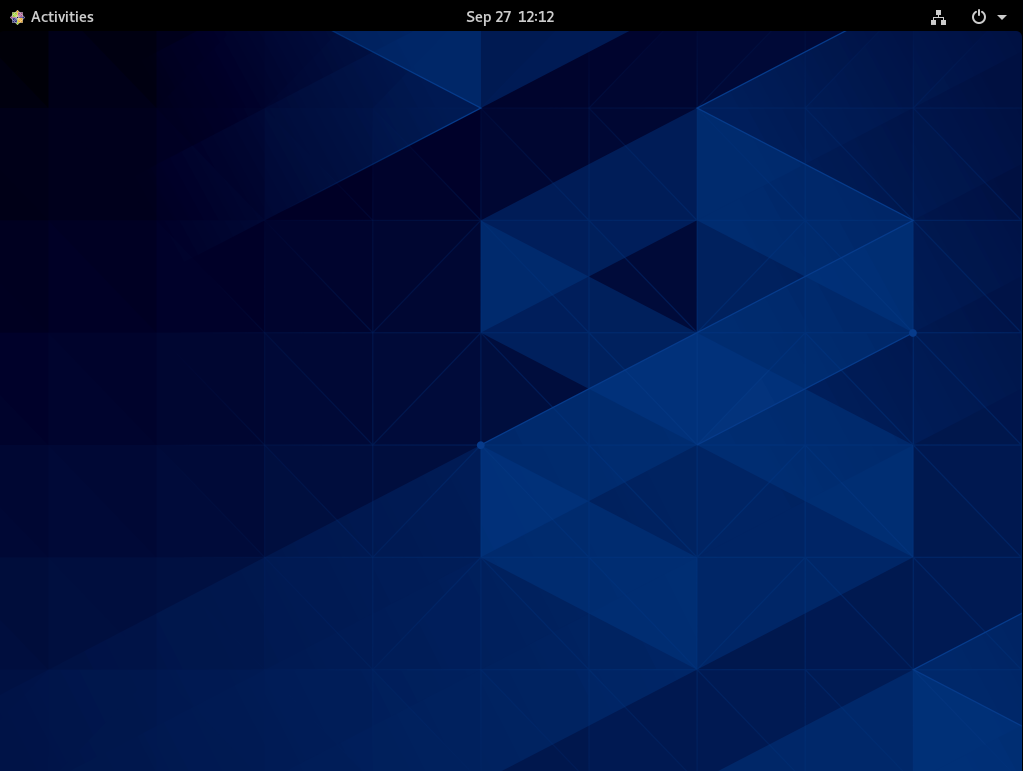
Make GUI default
Execute the following command if you want to boot your system in GUI mode-
systemctl set-default graphical
and then reboot the system by using –
reboot
Conclusion
You have successfully installed the GNOME desktop environment on CentOS 8. Now if you want to say something on this topic then write us in the comments below.