Recently I changed the password of my Ubuntu account now when I log in to my account and start an application it asks “Authentication required to unlock your login keyring”.
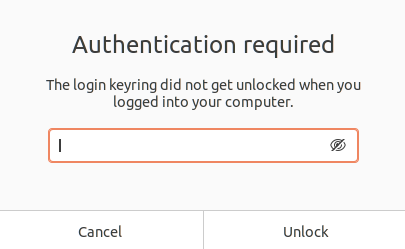
So in this article, we will understand the concept of a keyring used in Linux and discuss the steps to change the keyring password or solve this thing.
What is a keyring in Linux?
The keyring is a security feature in Linux that allows the system to group the various passwords together. Keyring in Linux locked with a master password by default it is the password of the user account which is created at the time of installation of the operating system.
A keyring keeps SSH keys, GPG keys, and the keys from the applications that use this feature like google chrome.
Steps to change the keyring password
When you change your account password and login into your system keyring tries to unlock automatically with the new password. But it still uses the old password.
So if it asks you to enter the keyring password immediately after changing the password enter the old password of your account.
After changing the password of your account you could follow the step below to change the keyring password –
1. Open the password and keys application from the menu.

2. Once the application gets started right-click on the Login and then click on the Change the password option.
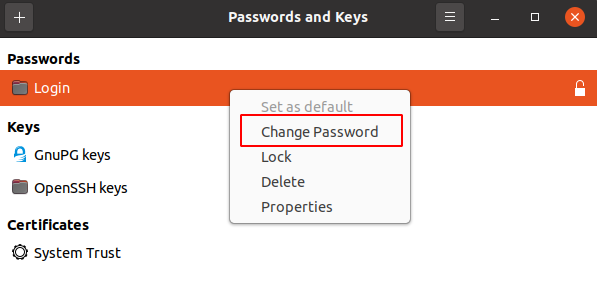
3. Next it will ask you to enter the old password ” Login ” keyring, enter the old password of your account, and then click on Continue.
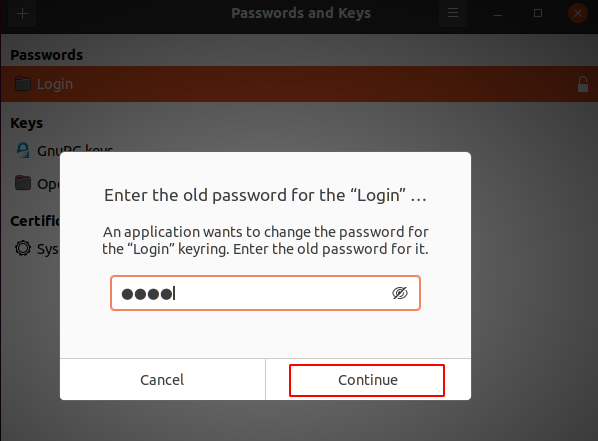
4. Now a new dialog will appear, enter the new password and then confirm it. Finally, click on Continue to change the password.
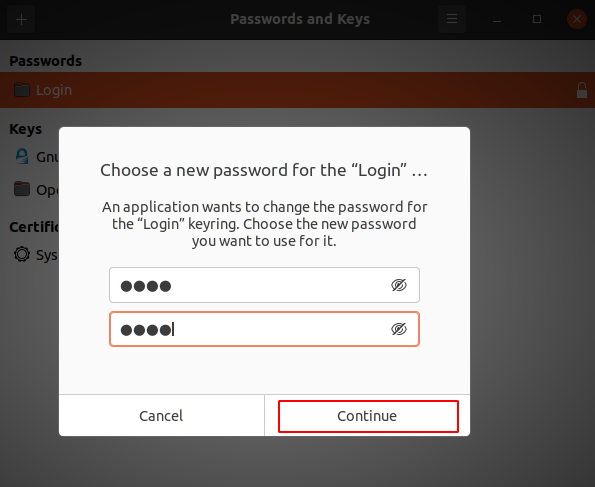
You have successfully changed the keyring password of your system.
Conclusion
In some cases, it once asks you to enter the keyring password and then automatically update it to get unlocked automatically in the future.
The steps given in the article can be used to change the keyring password manually. Now you can share your thought by writing us in the comments below.